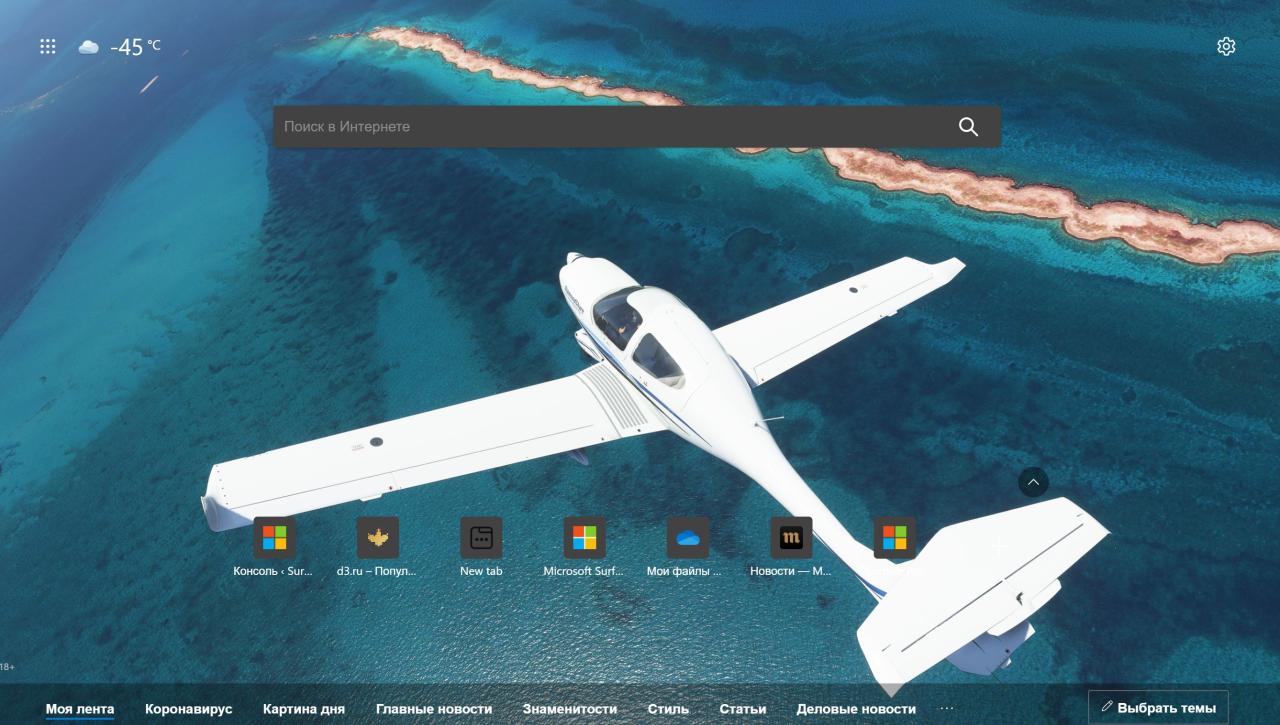Microsoft Edge Version 88: What's New?
Microsoft Edge Version 88: What's New?
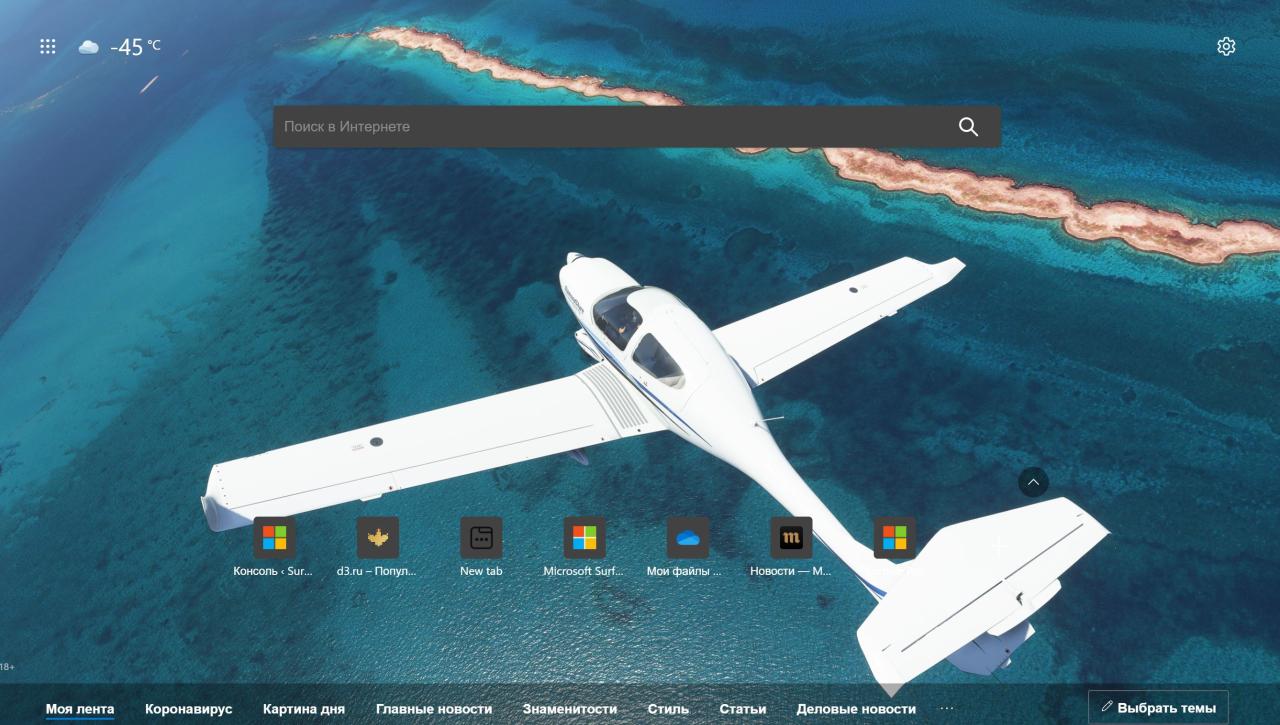
Last week, Microsoft released version 88 of its Edge browser, an update that includes new privacy, security, and productivity features. Among them, the company highlights a new password protection – it will come in handy if one of your passwords was leaked and will help you create a new and strong one. There are also more options for customizing new tabs.
First, Edge has a new search that works much like the old Ask Cortana feature. When you right-click on an image or text, you can open a search for them in a separate panel without leaving the tab.
On the New Tab page, you can now see incoming emails from Outlook if the site is pinned to your Quick Links list. The 88th version also introduced new icons in the address bar and context menus, consistent with the style of Fluent Design. In addition, the company has added 24 new themes.
For battery-powered devices, Edge is now more energy efficient as it puts tabs to sleep when the user doesn't open them for a long time. This frees up resources to work with other tabs and maintains high performance even on devices with a small amount of RAM and a weak processor.
Security: Edge now has a built-in password generator that will automatically suggest and save a password when you sign up for a new site, and sync it with your Microsoft account. The browser also has built-in password leak checking – Edge will report that the password is no longer strong if it detects it on resources with leaked passwords.
And finally, a new feature has been added that allows you to remove third-party cookies, as well as the ability to synchronize open tabs and history on all devices that are signed in to the same Microsoft account.